Checkin & Rosters
Team Check In: Checkin will be done by the referee prior to each game at the field in which your team is playing, just like league games. The tournament reserves the right to forego checkin prior to the game to help maintain the overall tournament schedule.
The match cards will be provided to the referee, so no match cards are needed.
All that is needed by each team for each game is their roster and player id cards (player id cards can be digital or physical). You can print one roster and use that for all 3 games, but it is recommended, just in case it gets lost, that you print 3-4 rosters so you have copies for each potential game you play. The referees will not be keeping your rosters, only using them for checkin purposes.
TGS is very similar to gotsoccer in that you have to create each roster by adding players manually. In TGS they call this a “player pool”, meaning you first add each individual player manually (select standard add if the player is not registered in TGS already) to the player pool for your team. Below is a link that provides you detailed step by step instructions on how to do this: https://totalglobalsports.zendesk.com/hc/en-us/articles/360044067052-How-To-Add-A-Player
Once your player pool has been created, then you select the event and build your roster for that event by selecting the players from the player pool. Below is a link that provides you detailed step by step instructions on how to do this: https://totalglobalsports.zendesk.com/hc/en-us/articles/4408104798619-How-To-Add-a-Player-From-The-Club-Player-Pool-To-A-Match-Roster
For each game, you will need to bring your roster and player ID cards (ID cards can be digital or physical) and it doesn’t matter if the player cards are USYS or US Club. Please note, if your team is in the Showcase and you do not complete the tournament roster, the college coaches will not be able to access the player's information such as name and number.
Here is how you print the roster for this event: https://totalglobalsports.zendesk.com/hc/en-us/articles/4409592452123-How-To-Print-A-Tournament-Roster.
Contact Info
 |
Tulsa Soccer Club (918) 550-5807 support@tulsasc.com |