Player Registration - Using A Computer
STEP 1 - IF YOU ARE A NEW PARENT/FAMILY TO TULSA SC YOU MUST 1st CREATE A PARENT ACCOUNT WITHIN TOTAL GLOBAL SPORTS (AKA TGS)
If you are new to Tulsa SC this year, you will need to create a new Parent Account within our club management software called Total Global Sports or more commonly referred to as TGS. You will not be able to register your child/children until a parent account is created. Using a desktop or laptop computer click on the link below to create a parent account online:
STEP 2 - IF YOU ARE AN EXISTING PARENT/FAMILY LOGIN TO YOUR PARENT ACCOUNT
If you have already created a parent account with Total Global Sports (TGS), using a desktop or laptop computer click on the link below to login to your existing parent account:
STEP 3 - IF YOUR CHILD/PLAYER IS NOT IN TGS THIS IS HOW YOU ADD PLAYERS TO YOUR PARENT ACCOUNT
- Login to your Parent Portal Here: LOGIN >
- On the left-hand navigation select "My Children"
- Then select "Add Player"
- Fill in the required information about the player
- Player email (If the player is 13 years or older at the tie of registration you MUST put in their personal email)
- Why do I have To Put My Childs Email Address In this Database?
- The reason for this is that when a player begins 8th grade (approximately 13 years old) they are now eligible to begin the college recruiting process. When you add the player's email address our club management system will automatically send the player an email asking them to activate their TGS Player Profile. Every player with Tulsa SC is given a FREE player profile which they can download on to their phone from the Apple or Google Play Store. Their player profile is automatically linked with the player's team, club and the college coach accounts.
- Why do I have To Put My Childs Email Address In this Database?
- After filling in the information click the blue button “Next"
STEP 4 - REGISTER THE CHILD/PLAYER TO A PROGRAM
- Select The Child You Are Registering
- Then select "Registration Programs"
- Then select "Using Registration Code"
- Enter the code from your team invitation email and click "Next"
- Then complete the registration by entering in your payment
- Then Click "Save"
TROUBLESHOOTING TIPS
- Are you getting an ERROR message that looks like the image below? If so, that means there are more player information questions that need to be answered. You will need to click inside the questions module and then complete all of the required additional questions.

- If your child is currently using your email address (meaning you as the parent's email address vs the individual player's email address) in TGS we recommend that you log into the player’s account (this should be a different email address than the parent email address that you are using in your parent account) and change their email address to their own personal email address or use an alternative email address for yourself. Remember, the Parent Account is primarily used for registration, financial matters, and communication from the team or club. To log into the player account please use this link: LOGIN >
- If you already have a TGS Team Admin, Head Coach, Assistant Coach, or any Club Level Access you will need to use this link to create a Parent Account so you can register your child/player:
- Fill in your SAME information from your existing account, including your SAME email address. Once you click save, the system will find you and create a Parent role for you. You will then be able to login using the same email address and toggle back and forth between your club admin account and your parent account.
Contact Info
 |
Tulsa Soccer Club (918) 550-5807 support@tulsasc.com |